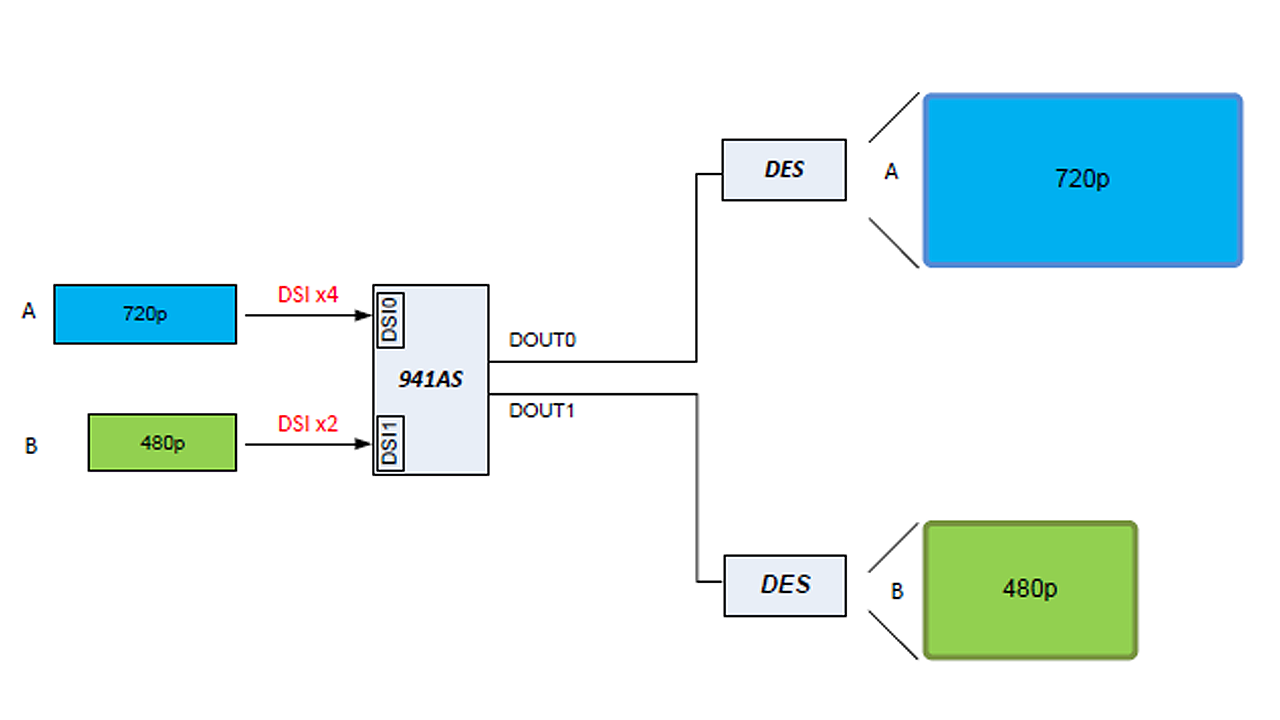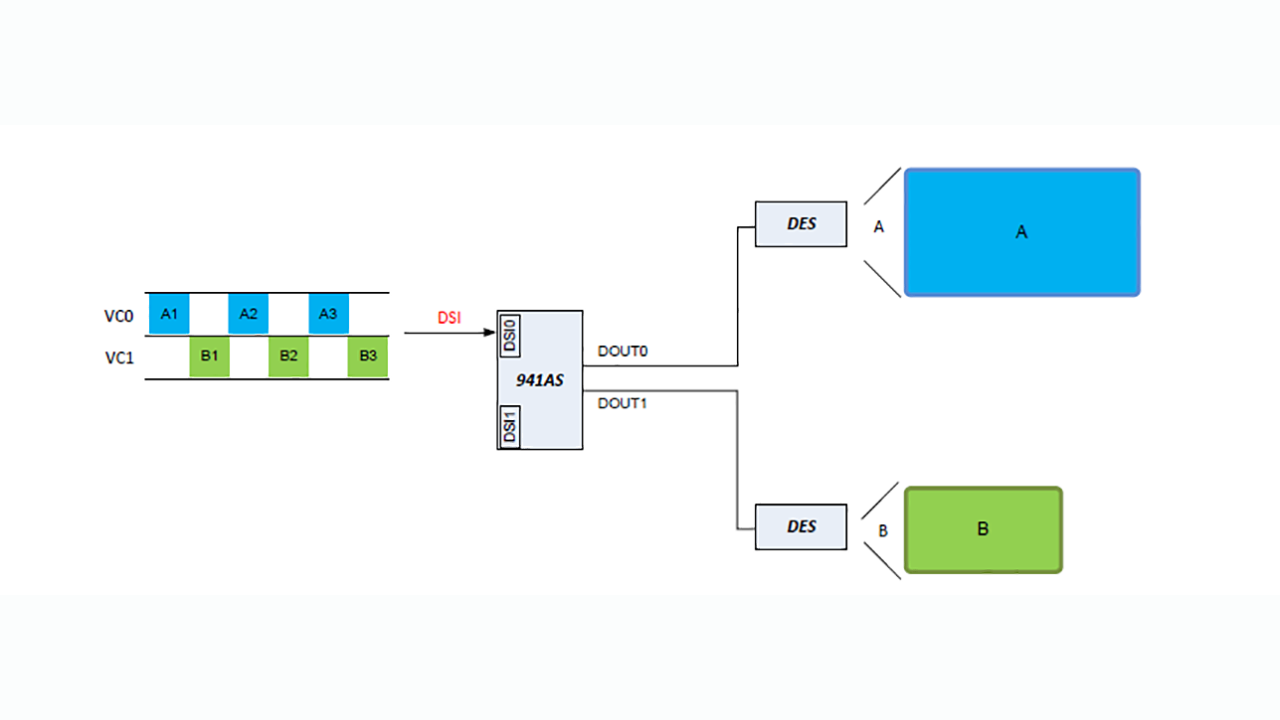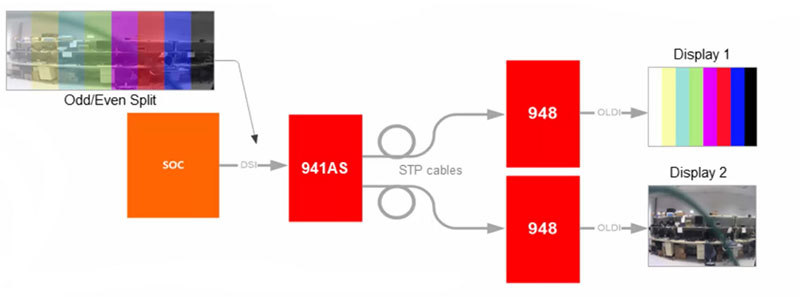One of the ways automakers are differentiating themselves is by providing more advanced infotainment systems, with some luxury models featuring as many as 10 to 15 display panels and more complex processing and functionality. At the other end of the spectrum, entry-level models are migrating toward a minimalist digital infotainment system that gives drivers a basic central information display (CID) and a digital cluster. There has also been an increased push to provide a fully functional infotainment system in entry-level vehicles that can still use a complex digital processor to drive multiple displays in a cost and space-efficient manner.
Central processing vs. distributed processing
A CID might display several types of video content: a feed from the backup camera when the car is in reverse, or content from an audio player or GPS/maps for navigation when the car is in drive.
The same CID console may be used as a primary human machine interface touch screen to tune an AM/FM radio, make a phone call or show diagnostic information related to the car. Data aggregated from sensor modules, telematics control units or diagnostic modules must be processed and displayed on the CID in a format that drivers can easily understand and read. The easiest way to process disparate information and display the data would be to use multiple processors driving multiple displays. While using multiple processors seems logical, it brings up two major issues:
- An increase in complexity to develop software for two processors while ensuring that the information output from multiple processors is context-synchronized, allowing information displays to adjust based on the surrounding environment (such as time of day or the presence of road signs).
- A significant increase in cost and space: multiple processors supporting larger head units means a corresponding increase in heat from the increased power dissipation.
These drawbacks are causing automakers to adopt more centralized processing architectures, using a single processor that can take in data from various modules and output data from multiple inputs and multiple interfaces, thus driving multiple displays. A single processor in a central processing application has the added benefit of being able to create augmented video images, like a synthesized image of the top view of the car based on an aggregation of images from various sensors placed around a vehicle.
Driving multiple displays from a single processor in a head unit
What does it take to drive multiple displays from a single processor? The vehicle processing unit is physically separated from the display panels with which the unit is interfacing. Adding to this complexity, the electrical interface going into a display panel could be completely different from the electrical output interface coming out of the processor.
This is where our FPD-Link interface devices come into play. These serializers and deserializers (SerDes) bridge processor output interfaces to display input interfaces in order to provide seamless connections. In addition to bridging, these devices enable the aggregation of data from various protocols coming out of a processor into a single or dual pair of wires and also provide a backchannel for simultaneous data transfer, like touch control data from display panels back to the vehicle processing unit.
The DS90UB941AS-Q1 is an FPD-Link III serializer that can interface to a processor using a single/dual Display Serial Interface (DSI). When used in combination with an FPD-Link III deserializer, this device can bridge between DSI and a display interface like OpenLDI or an RGB interface.
Using this FPD-Link III product family, I’ll show you how to use a single processor to drive multiple displays in three different ways.
Using the multiple DSIs
In this method, the processor uses two separate DSI ports to drive two different video streams into two displays. The DS90UB941AS-Q1 supports two independent DSI ports, so using one of these devices; a processor can drive two different 720p video streams into two displays, like a CID and a cluster. The device can support two independent DSI streams and act like two independent serializers in this mode, as shown in Figure 1.
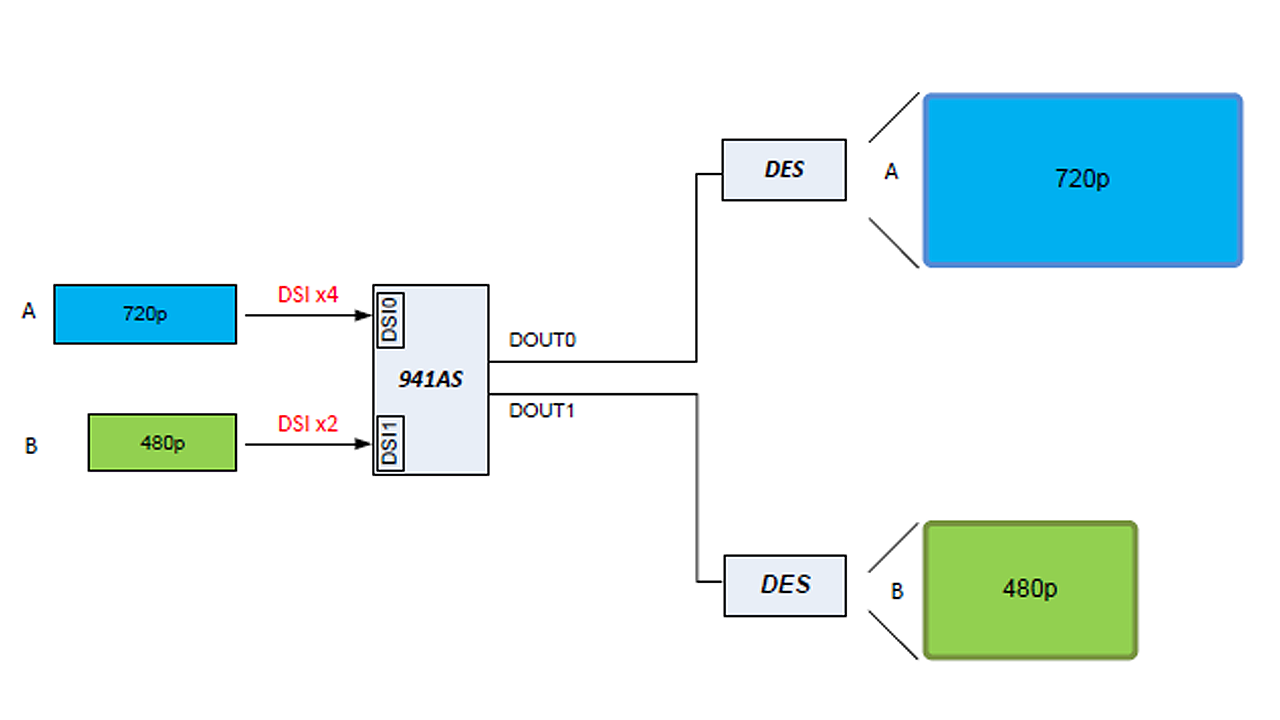
Figure 1: Using two independent DSIs to drive two displays
Using the virtual channel feature
In this method, the processor uses a single DSI port connected to the DS90UB941AS-Q1, but uses its Mobile Industry Processor Interface DSI virtual-channel-based splitting feature. This device can split images based on the DSI virtual-channel ID. In this mode, a single DSI input can include two different video streams delineated by the virtual-channel ID, as shown in Figure 2.
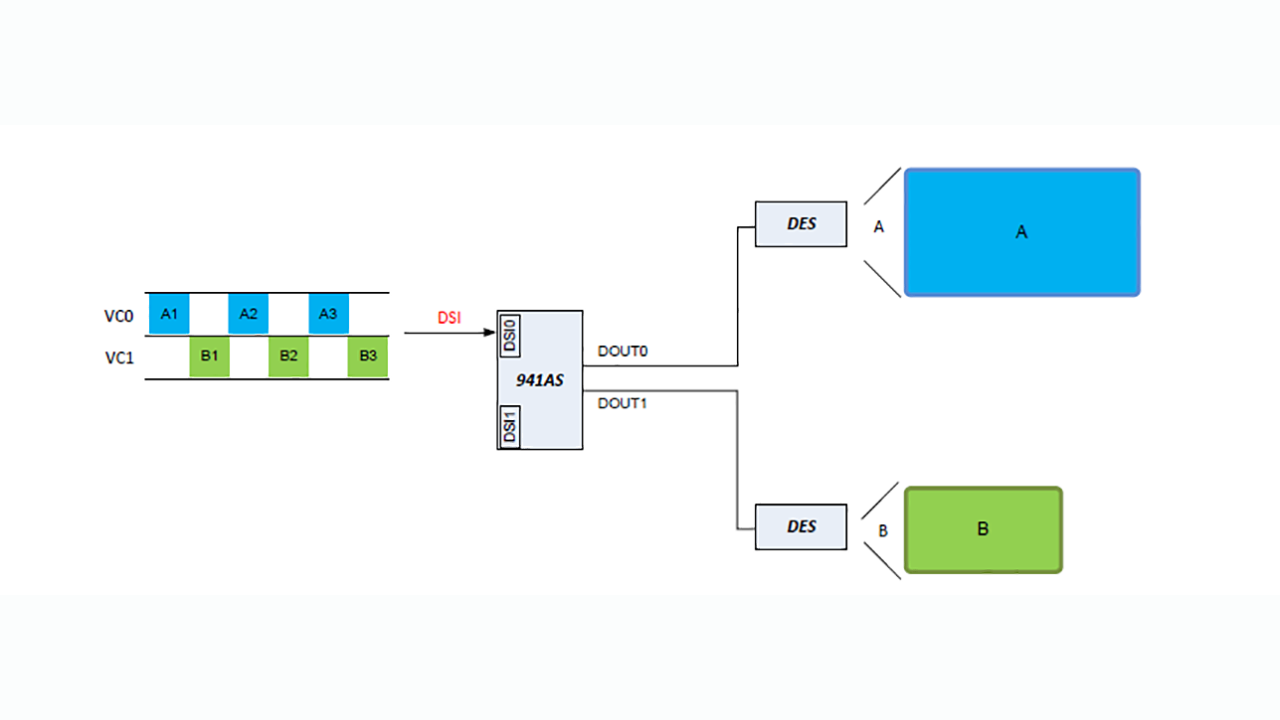
Figure 2: DSI virtual-channel-based video splitting to drive two displays
Using the superframe support feature
In this method, the processor uses a single DSI port to drive two different video streams into two displays. This method harnesses two powerful features of the DS90UB941AS-Q1: super-frame support and symmetrical/asymmetrical splitting.
A superframe, as the name implies, is made of two or more video streams that are combined in a specific way. Figure 3 is an example of an asymmetrical superframe.

Figure 3: Superframe-based asymmetrical video splitting to drive two displays
A superframe generated from a combination of multiple video streams by the external processor system-on-chip can then pass into the DS90UB941AS-Q1 as a single video stream. This device can process this combined video stream, asymmetrically split the video streams and ship each video stream to two different displays.
Combining alternating odd and even pixels can also generate a superframe. The DS90UB941AS-Q1 can process this combined video stream, symmetrically split the odd and even video streams, and ship each video stream to two different displays. Figure 4 demonstrates symmetrical video splitting using this device, with the DS90UB948-Q1 functioning as a deserializer.
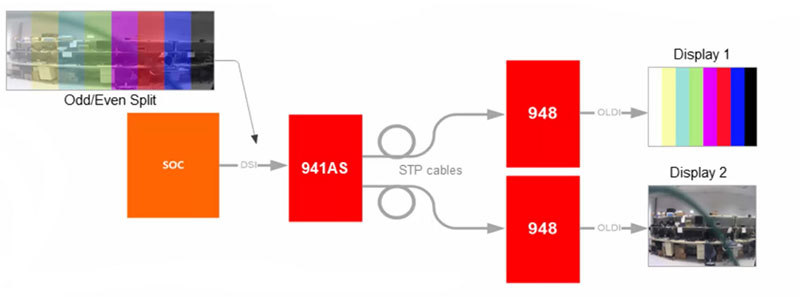 Figure 4: Superframe based symmetrical video splitting to drive two displays
Figure 4: Superframe based symmetrical video splitting to drive two displays
Knowing how to interface to multiple display panels using a single processor will help you reduce cost and complexity in your next-generation automotive infotainment system. For more information on superframes and symmetrical/asymmetrical splitting, check out the application report, “Splitter Mode Operations with the DS90UB941AS-Q1.”