By Ross Pimentel and Aniruddha Khadye
Is it 100BASE-T1, 1000BASE-T, 100BASE-TX, 10BASE-T or 10BASE-Te? For those not well-versed in Ethernet physical layer (PHY) lingo, it can be overwhelming to evaluate the various types. What are all these numbers, symbols and acronyms? What is a Media Independent Interface (MII)? What is the difference between an automotive PHY and an industrial PHY? How do you pick a PHY for Internet Protocol cameras, telematics control units and programmable logic controllers? Do all PHYs meet the various field-bus requirements?
In part 1 of the “SimpliPHY your Ethernet design” technical article series, we will cover Ethernet PHY basics to help you select the right PHY for your end application. We’re also including a TI PHY selection flowchart to help you streamline your PHY selection process.

Meet the industry's lowest-latency 10/100-Mbps Ethernet PHY
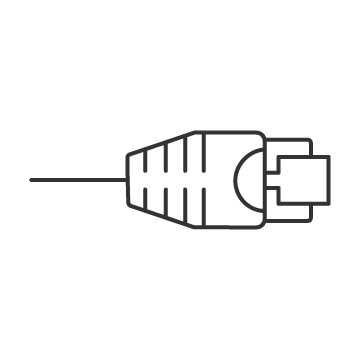 |
Reduce system response time or add extra nodes in daisy-chained networks without increasing system size or cost with the DP83826E. |

What is an Ethernet PHY?
A basic Ethernet PHY is actually quite simple: It is a PHY transceiver (transmitter and receiver) that physically connects one device to another, as shown in Figure 1. This physical connection can be either copper (such as a CAT5 cable, the blue patch cable used in homes) or fiber-optic cable.

Figure 1: Ethernet system diagram
The original concept for the internet was a network that could quickly, reliably and safely exchange data from one university to another, resulting in the creation of Ethernet networking. The Institute of Electrical and Electronics Engineers (IEEE) then expanded on the foundation of Ethernet, adopting new speeds (data rates), physical media (cable materials) and PHY functions to enable Ethernet’s expansion far beyond computer networking.
What are the functions of an Ethernet PHY?
There are two main functions of an Ethernet PHY.
First, a PHY has a digital domain that directly interfaces to the media access controller (MAC) of a device like a field-programmable gate array (FPGA), microcontroller (MCU) or central processing unit (CPU). A PHY will have in some varying degree an MII, a 4-bit-wide data bus with both a control line and a clock line in the transmit and receive directions. MIIs come in all different forms, depending on the speed of the MAC and PHY, and will have different pin counts. Table 1 shows the most common MIIs and provides a high-level summary of pros and cons to consider during selection.
|
Interface
|
Pins
(pin count)
|
Speed support
(Mbps)
|
Pros
|
Cons
|
|
MII
|
RX_D[3:0], RX_CLK, RX_DV, CRS, COL TX_D[3:0], TX_CLK, TX_EN
(14)
|
10, 100
|
Common pinout, low speed, simple to route, lowest latency
|
No 1-Gbps support, high pin count
|
|
Reduced MII (RMII)
|
RX_D[1:0], CRS_DV, TX_D[1:0], TX_EN
(6)
|
10, 100
|
Reduced pin count
|
Poor deterministic latency (due to first-in, first-out), no 1-Gbps support
|
|
Gigabit MII (GMII)
|
RX_D[7:0], GRX_CLK, RX_CTRL, TX_D[7:0], GTX_CLK, TX_CTRL
(20)
|
10, 100, 1000
|
1-Gbps support, low latency
|
High pin count, not commonly supported
|
|
Reduced Gigabit MII (RGMII)
|
RX_D[3:0], RX_CLK, RX_CTRL, TX_D[3:0], TX_CLK, TX_CTRL
(12)
|
10, 100, 1000
|
1-Gbps support, common pinout
|
Difficult to route, poor electromagnetic compatibility (EMC)
|
|
Serial Gigabit MII (SGMII)
|
SO_P, SO_M, SI_P, SI_M
(4)
|
10, 100, 1000
|
1-Gbps support, common pinout, excellent EMC performance, easy to route
|
More expensive integrated circuits
|
Table 1: Common MIIs listed according to pin count and speed support
Second, a PHY has a Medium Dependent Interface (MDI) that connects one device (again, an FPGA, MCU or CPU) to another device over physical media. This is generally referred to as the analog domain of the PHY since it is a continuous time-varying signal.
Selecting the right Ethernet PHY for your system based on MDI
Now that we’ve covered the functions of a PHY, let’s apply that knowledge to find the right PHY for your system. Most integrated circuit manufacturers provide the following specifications and features for their PHYs:
- Data rates (10 Mbps, 100 Mbps, 1 Gbps).
- Interface support (MII, RMII, GMII, RGMII, SGMII).
- Media support (BASE-T, BASE-Te, BASE-TX, BASE-T1).
With this information in mind, you can work through the list beginning with data rate, and match it to the data rate that your end application requires. Next, determine what standard your application typically uses. For example, since 2015, automotive Ethernet has greatly expanded and is now commonly offered by semiconductor manufacturers. Because of this, medium standards are an important consideration, since BASE-T1 is completely different than BASE-T.
As another example, consumer electronics and most industrial applications use 10BASE-Te, 100BASE-TX and 1000BASE-T because PCs support these standards. If your application is automotive, a PHY that supports BASE-T1 is the most suitable solution. The exception to this rule is automotive onboard diagnostic (OBD) ports, which generally use BASE-T or BASE-TX interfaces to (again) support PC connections. Table 2 outlines common MDIs and the systems in which they’re commonly found.
|
MDI
|
IEEE specification
(data rate)
|
Typical systems
|
Medium
|
Pros
|
Cons
|
|
10BASE-T/Te
|
IEEE802.3u
(10 Mbps)
|
Industrial lighting
|
CAT5
|
Commonly supported
Long reach
Low standby power
|
Low speed
|
|
10BASE-T1L
|
IEEE802.3cg
(10 Mbps)
|
Field transmitters; switches; heating, ventilation and air conditioning controllers; escalators
|
Unshielded twisted pair (UTP), shielded twisted pair (STP)
|
Ultra-long reach, bidirectional over single pair, power coupled over the data
|
Low speed
|
|
100BASE-TX
|
IEEE802.3u
(100 Mbps)
|
PLCs, IP cameras, OBD ports
|
CAT5
|
Commonly supported, used by field buses
|
High emissions, external components
|
|
100BASE-T1
|
IEEE802.3bu
(100 Mbps)
|
Display clusters, head units, gateways, infotainment, avionics communication, robotics, machine vision
|
UTP, STP
|
Low emissions, high immunity, bidirectional over single-pair cables
|
Not as common (no PC connection support), short cable reach
|
|
1000BASE-T
|
IEEE802.3ab
(1 Gbps)
|
IP cameras, test and measurement
|
CAT6
|
1-Gbps speed
|
Expensive cable
|
|
1000BASE-T1
|
IEEE802.3bp
(1 Gbps)
|
Telematics control unit, gateways, avionics communication, robotics, machine vision
|
UTP, STP
|
1-Gbps speed, bidirectional over single pair
|
Not as common (no PC connection support), short cable reach
|
Table 2: Comparison chart of commonly used MDIs
Most commercial and industrial PHYs support multiple data rates. These PHYs include a mechanism called auto-negotiation, which is a way for PHYs to exchange information about feature support that enables them to link up at the highest possible speed.
TI Ethernet PHY selection flowchart
If you’re ready to put your Ethernet PHY knowledge into practice, Figure 2 is a simple PHY selection flowchart that can help you determine the right TI device for your design. Visit our Ethernet PHY overview to learn more about the devices featured in this flowchart, including the DP83826E low-latency Ethernet PHY for applications supporting Industry 4.0 and the DP83TC811S-Q1 100BASE-T1 Ethernet PHY for space-constrained automotive applications.

Figure 2: TI Ethernet PHY selection flowchart
Stay tuned for part two of our PHY selection series which will explore best practices for PHY schematic capture and layout to help minimize noise, emissions and signal loss.
Additional resources






